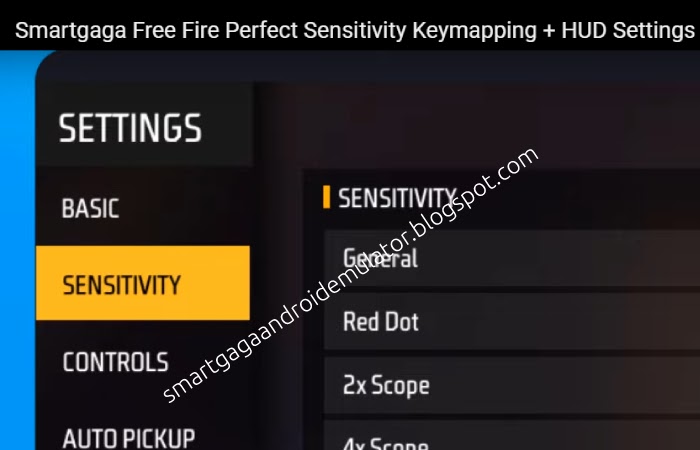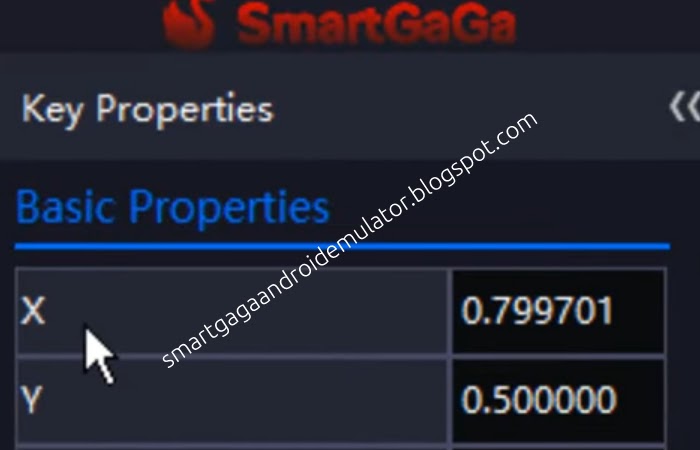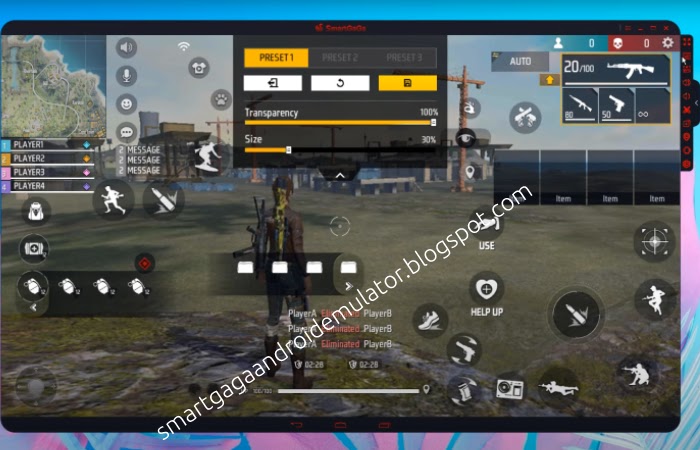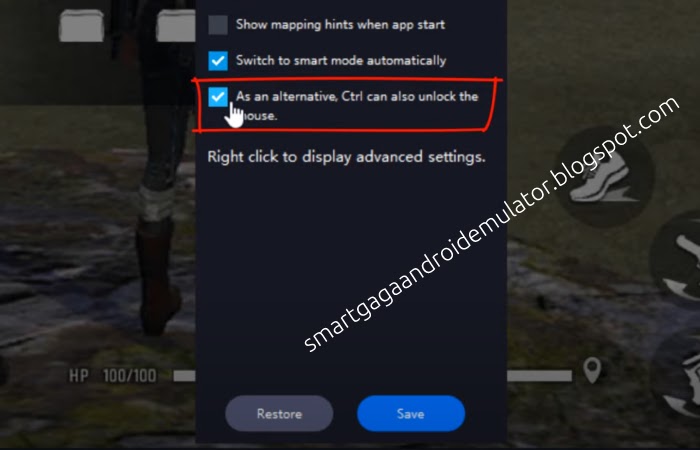Custom Free Fire Controls HUD, Sensitivity and Keymapping Settings in SmartGaga Emulator
Free Fire Best Sensitivity Settings
- General Sensitivity: 42
- Red Dot Sensitivity: 100
- 2x Scope Sensitivity: 100
- 4x Scope Sensitivity: 75
- Sniper Scope Sensitivity: 10
- Free Look Sensitivity: 30
Key Properties X and Y Sensitivity
- X-axis: 0.799701
- Y-axis: 0.500000
- DontLoop: Enable it
Free Fire Custom HUD SmartGaGa
Please Follow below Screenshot Settings to customize HUD controls of free fire game in SmartGaga Emulator
Free Fire Best Key mapping for SmartGaGa
Please follow the below Screenshot and setup your emulator key mapping, as shown.
To Lock and Unlock Mouse with Ctrl Button, simply enable “As an alternative Ctrl button can also unlock mouse” option on bottom right and then Click on “Save”, after enabling this option you can be able to use Ctrl button for hiding and un-hiding Mouse Cursor.
Settings mentioned on this post are perfect for playing free fire on smartgaga emulator. You will experience the best gameplay after applying these settings on your smart gaga emulator.
Tags:
smartgaga free fire headshot settings
smartgaga free fire hud settings
smartgaga free fire senstivity settings
smartgaga free fire settings
tutorial guide