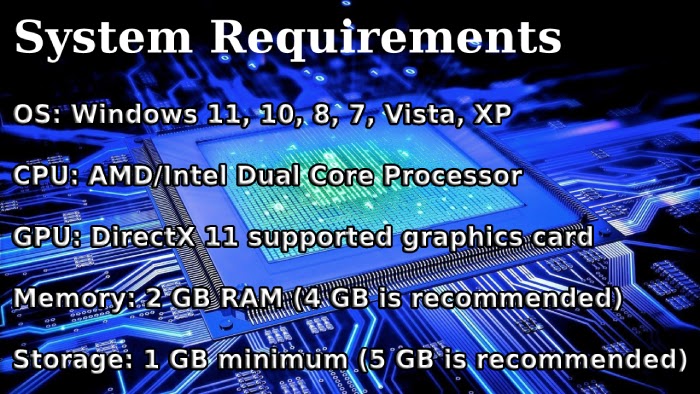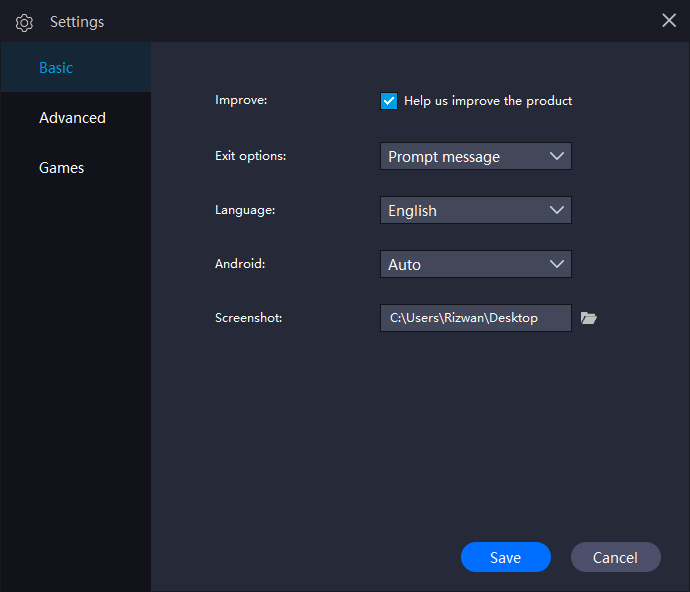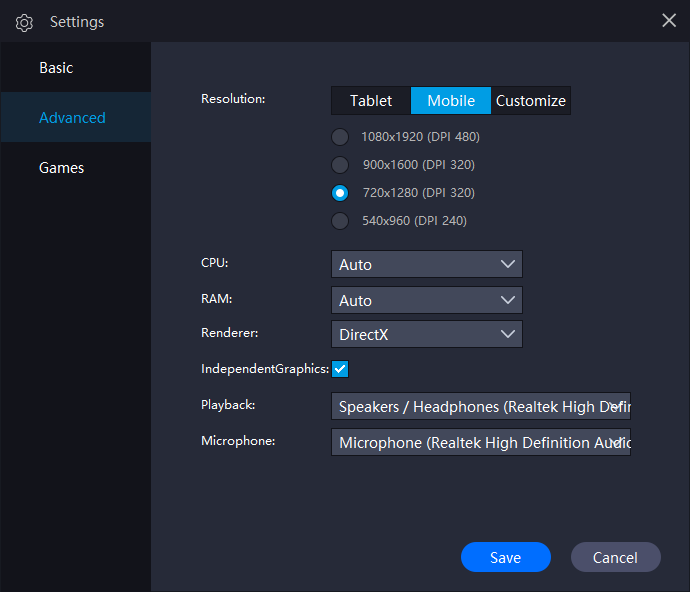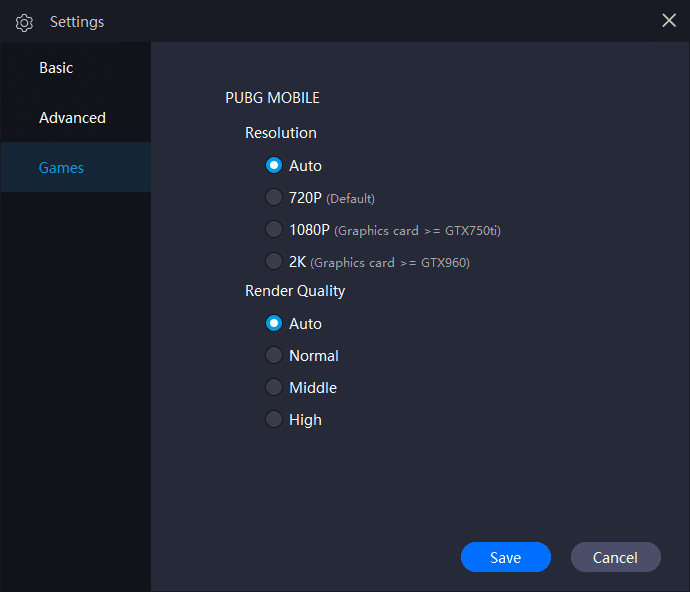Smart-Gaga Android Emulator System Requirements and Features Review
Are you looking for an Android Emulator that runs Free Fire on your Low-End PC with 2 GB RAM? Smart Gaga is here that makes it possible! Scroll down and read more details about this android emulator.
SmartGaga is the lightweight free Android emulator used by most users for playing Garena Free Fire on Low-End PC's 2-GB RAM. It is based on two different versions, Android 7.12 Nougat and Android 4.4.2 KitKat. It is built on Titan Game Engine and Turbo Technology, which means it uses low memory (RAM) to run on your PC even if you have 2 GB memory. Free Fire is the most played Android game on this emulator.
SmartGaGa Emulator Features
Freeware
Smart Gaga emulator is available for free to download and use.
Titan Engine
It is the world's popular non-virtualized Android emulator technology, which means that SmartGaga will use less memory to run and does not need CPU VT enabled in your System BIOS.
Smart mode
With Smart mode, you can use different keys on your keyboard to perform tasks in any of android games installed in Smart Gaga emulator. It makes your game experience better.
Turbo GPU Technology
Turbo GPU technology gives you high game frame rate; which means if you have the higher FPS rate, you will experience smoother gaming.
SmartGaGa Emulator System Requirements
Following are the PC requirements to run this Smart Gaga emulator.
- OS: Windows 11, Windows 10, Windows 8, Windows 7, Vista and XP
- CPU: AMD/Intel Dual Core Processor
- GPU: DirectX 11 supported graphics card
- Memory: Minimum of 2 GB RAM (4 GB is recommended)
- Storage: 1 GB minimum (5 GB is recommended)
Technical Details
- Name: Smart Gaga
- Version: 3.1 Android 4.4.2
- Supported OS: Windows 11, 10, 8, 7, Vista and XP
- Setup Size: 773 MB
- Developer: Player First Technology
Smart Gaga Emulator Installation Tutorial
Step-1: Download Smart Gaga setup: Click here
Step-2: Once the setup is downloaded, Double-Click on it and Follow Wizard instructions.
Step-3: Accept License Agreements, then Click Next.
Step-4: Choose installation directory/folder, and Click on install, wait for few seconds.
Note: You will find the emulator’s default installation directory under C:\Program Files (x86)\SmartGaga\ProjectTitan\Engine.
Step-5: Now launch SmartGaga emulator from Desktop shortcut, done.
Smart-Gaga Settings
Emulator settings have three Sections, Basic, Advanced and Games.
Basic Tab
On this Tab you can change language, Android version of emulator and Configure Exit option prompt message. Also, you can change Screenshot folder.
Advanced Tab
In this section you can customize emulator resolution in Tablet mode, Mobile mode, Configure CPU, RAM and Renderer according to your PC specs.
Games Tab
This section allows you to configure emulator resolution and rendering quality according to android game you play on this emulator.
Conclusion
SmartGaga is one of the best android emulator for playing Free Fire on Low Spec PC's with 2 GB RAM. It runs Free Fire very smoothly without lag. It does not require Virtualization Technology (VT) enabled in your System BIOS.